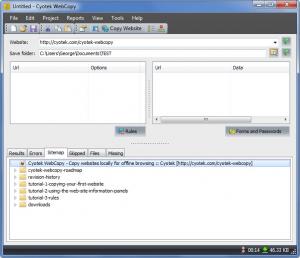Cyotek WebCopy
1.7.0.600
Size: 0 Bytes
Downloads: 8422
Platform: Windows (All Versions)
Thanks to the free Cyotek WebCopy application for Windows, you will be able to access websites even when your internet connection goes down. That’s because the application copies websites and stores them locally; it can copy part of a website or the entire website and then offer it for offline viewing. So if you want to or need to go offline but you want to be able to browse websites, use this application to copy them to your PC.
Seeing that the WebCopy installation file is less than 4MB in size, it’s safe to say that it won’t take long to get it off the web and onto your computer. The same can be said about going through the installation process itself. Just run the aforementioned file and click through the setup wizard that shows up; you will be done before you know it.
The user friendly WebCopy interface provides support for themes. From the View menu, the Themes submenu, you can switch between the 4 supported themes: Default, Blue, Black, and Silver. No matter which theme you go for, one thing remains unchanged: you will quickly get accustomed to the interface and you will be able to easily use it to access WebCopy’s functionality.
WebCopy works like this: it scans the website you specify and it downloads the content of that website based on the rules you specify. Or to put it in other words, you tell WebCopy where to look and it will do its job based on the copy settings you put in place. In little time the application will download part of or an entire website to your PC. Being stored locally, that website is ready for offline browsing.
WebCopy is a free application. If you enjoy using it, consider making a donation. The money will go towards supporting WebCopy’s development process.
Copy sites to your PC and browse them offline whenever you want. That is the wonderful functionality Cyotek WebCopy offers for free.
Pros
Installing the application on your Windows-powered machine is a simple process. Change the way the interface looks by switching to another theme. Easily and quickly copy websites to your PC. Cyotek WebCopy is free (consider making a donation).
Cons
None that I could think of.
Cyotek WebCopy
1.7.0.600
Download
Cyotek WebCopy Awards

Cyotek WebCopy Editor’s Review Rating
Cyotek WebCopy has been reviewed by George Norman on 04 Jan 2013. Based on the user interface, features and complexity, Findmysoft has rated Cyotek WebCopy 5 out of 5 stars, naming it Essential